Important Update 4 July 2013
On 27 June 2013 I wrote the blog below bitterly complaining about Microsoft’s apparent decision to ignore most of the English Speaking World (i.e. all those who did not live the US). At the time of that post, whilst Microsoft promised a fix for those who had language packs installed, it was not immediately clear to me whether that would also apply to those like me, who did not have a language pack installed, but merely the wrong OS Base Language.
My unhappiness may have been unwarranted.
I am pleased to report that Microsoft has made Windows 8.1 RT Preview for other languages. The Australian version can be downloaded from
http://windows.microsoft.com/en-au/windows-8/preview-download
I guessing the Great Britain English version can be downloaded from
http://windows.microsoft.com/en-gb/windows-8/preview-download
by clicking the “Get Update Link”, you down load an application/upgrade required to be installed from the desktop (you just need to follow the instructions). Upon installation of that application /upgrade the Surface reboots, and you are then taken to the Store and asked if you wan to install the Preview. The preview then appears installs like any normal application. As I write this, my RT is still downloading the 2.1G update files. It is doing it slowly (10:48 am 4 July) so I can not confirm final installation.
JDC 4 July 2013 10;50 pm One Possibly Happy Customer.
Further Important Update 4 July 2013
My installation of Windows 8.1 RT Preview completed its download at 1:10 pm (having commenced at say 10″10 am). The installation process involving various restarts took a further 40 minutes. I was able to login at about 10:50 pm.
One trick for the unwary is that the default Keyboard was the UK board after the install. You will need to log into your Microsoft Account. If your password contains characters that appear in a different location on a UK keyboard, you may first need to change the input method to select the correct keyboard layout.
The other surprise is that Microsoft has by default implemented a two factor authentication to log in your Microsoft Office Account. In addition to your password it also requires that you enter a PIN that is sent to you (to your previously notified mobile telephone) by SMS.
I have not yet tried any of the new features of 8.1.
JDC 4 July 2013 3:31 pm A Happy Customer.
MY Original BLOG 27 June 2013
I am writing this on my un-upgraded Windows Surface RT because I do not live in the US and I speak English.
I could not upgrade to Preview 8.1 because my original OS base language is Australian English. I quote you from your download site
Notes before you download: If you’re using an English version of Windows, you can only
install Windows 8.1 Preview from the Windows Store
if your OS base language is English (US).
If you’ve installed a language pack, please don’t install Windows RT 8.1 Preview at this time. A fix will be available soon, so please check back.
ISO files (.iso) are not available for the Windows RT operating system. You can only
update to Windows RT 8.1 Preview through Windows Store. Windows RT 8.1 Preview is only available in the following languages: Arabic, English (US), Chinese (Simplified), Chinese (Traditional), French, German, Japanese, Korean, Portuguese (Brazil), Russian, Spanish, Swedish, and Turkish. You can find system requirements, support options, and other additional information in the FAQ and in the links on this page.
I do not have additional language packs installed. It is not immediately clear whether the fix referred to in the second paragraph we will permit me to install the preview when it arrives. If it is only intended to apply where additional language packs installed:
- I am very angry as it would appear you propose to totally ignore every English speaking person living outside of the United States.
- I have shown loyalty to Microsoft in purchasing the Surface RT when it was first released in Australia, even though I recognised then that improvements and developments had to be made.
- I wrongly believed that in supporting you, you would not let me down.
- I was wrong and my patience has ended.
- Unless the position is corrected quickly you have lost my support.
If the fix is proposed also to permit me to install the preview I hope that it will be released very soon.
JDC 27 June 2013 One Very Unhappy Customer
A commenter on Reddit asked why I could not just change to English (US). That is a good question and I in fact tried to change my Language and Regional Settings but it did not work In investigating further, Microsoft in fact says
Windows RT users
Please do not change your base language just to install the Preview. If you do this and then update to the preview version, you will permanently change your base language on these devices. This happens because we create a new restore image based on your selected 8.1 base language during install.
Also, as we noted on the download page, if you’ve installed a language pack on Windows RT, we ask you not to install Windows RT 8.1 Preview at this time. A fix will be available soon for updating through the store with a language pack installed, so please check back.
Charles [MSFT]
In either report there is no suggestion that Microsoft will make the Preview available to other English speaking RT owners outside of the US. It also appears that for RT owners the only way to upgrade is to wait for the correct OS base language to become available. Microsoft is not even suggesting that will occur.
JDC 27 June 2013, Still One Very Unhappy Customer
Some other commenters on Reddit question my concern it because it is only a pre-release preview version. Most of those commenters either live in the US or they do not have a RT version, others do not understand that even the US English version of the Preview is not available for use to even download. Previously I would not consider installing preview Versions of an operating system on production computer. However, as I discussed in previous blogs, Windows 8 RT does not have Outlook and that is a great big missing hole in the operating system. It is not possible to send my email any document from the Desktop. You cannot send from any word document by email from inside Word RT.
I was also looking forward to 8.1 Preview because I hoped it would provide a more capable PDF Reader. Microsoft’s reader, and all other available readers are limited. You cannot open more than one pdf in them. None of them cope with PDF packages (they open the first document but do not recognise the links other pdfs in the package). While I could not check myself, it would appear my wishes in that regard have not been answered.
JDC 28 June 2013, Remaining One Very Unhappy Customer
 The small size is a convenience, you would not get any increased functionality if it was larger (other than possibly making it easier to find on a cluttered desk).
The small size is a convenience, you would not get any increased functionality if it was larger (other than possibly making it easier to find on a cluttered desk).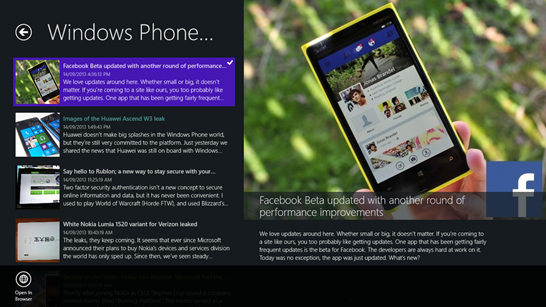
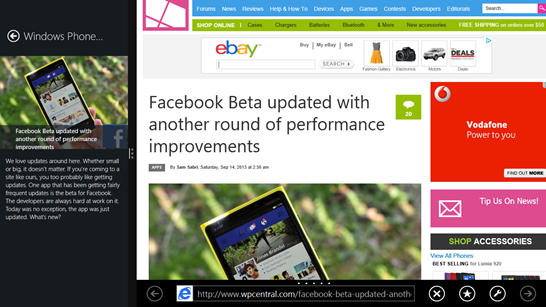





 .
. Further The Australian Defence Signals Directorate (“the DSD“), noted in the
Further The Australian Defence Signals Directorate (“the DSD“), noted in the